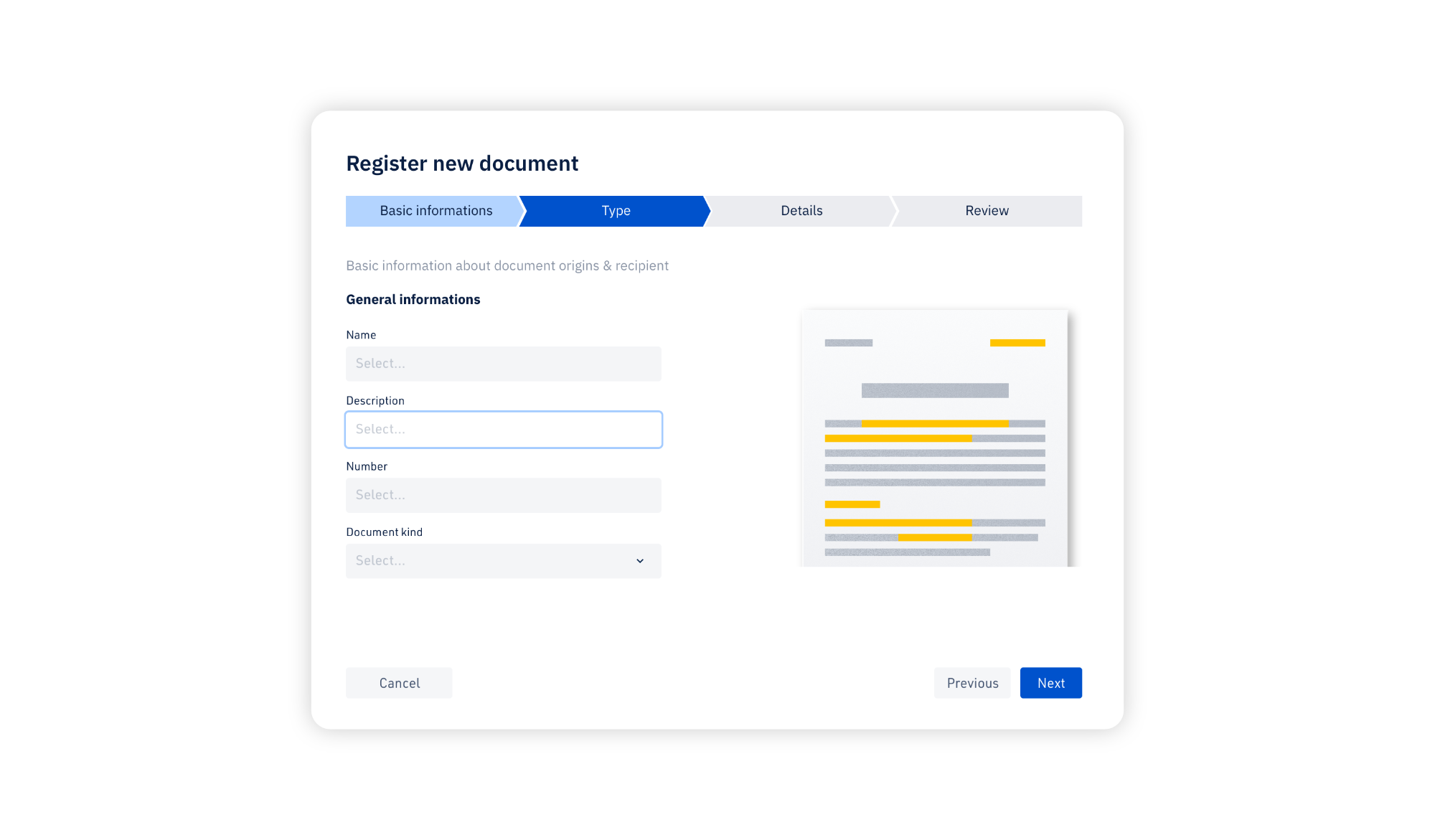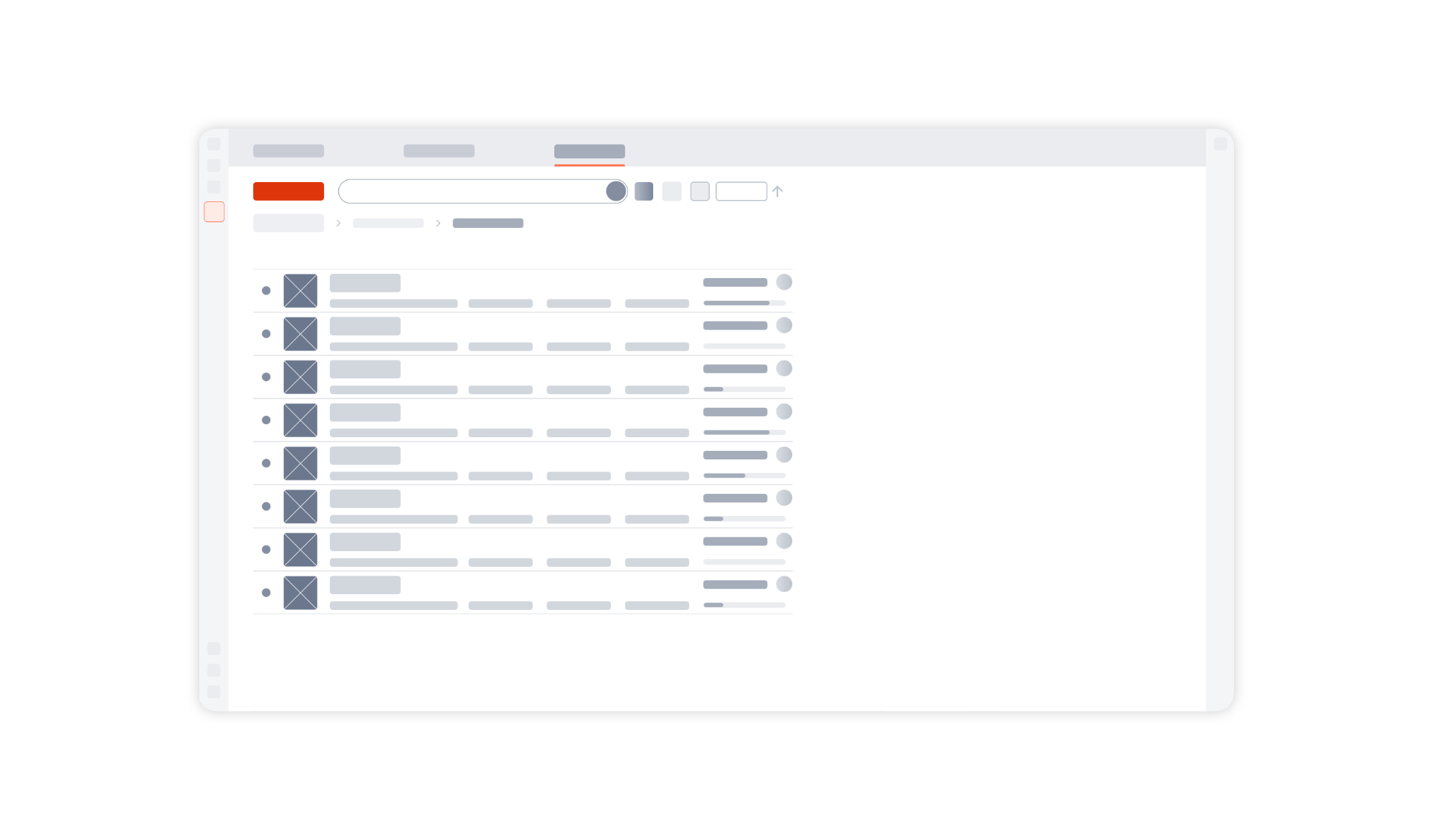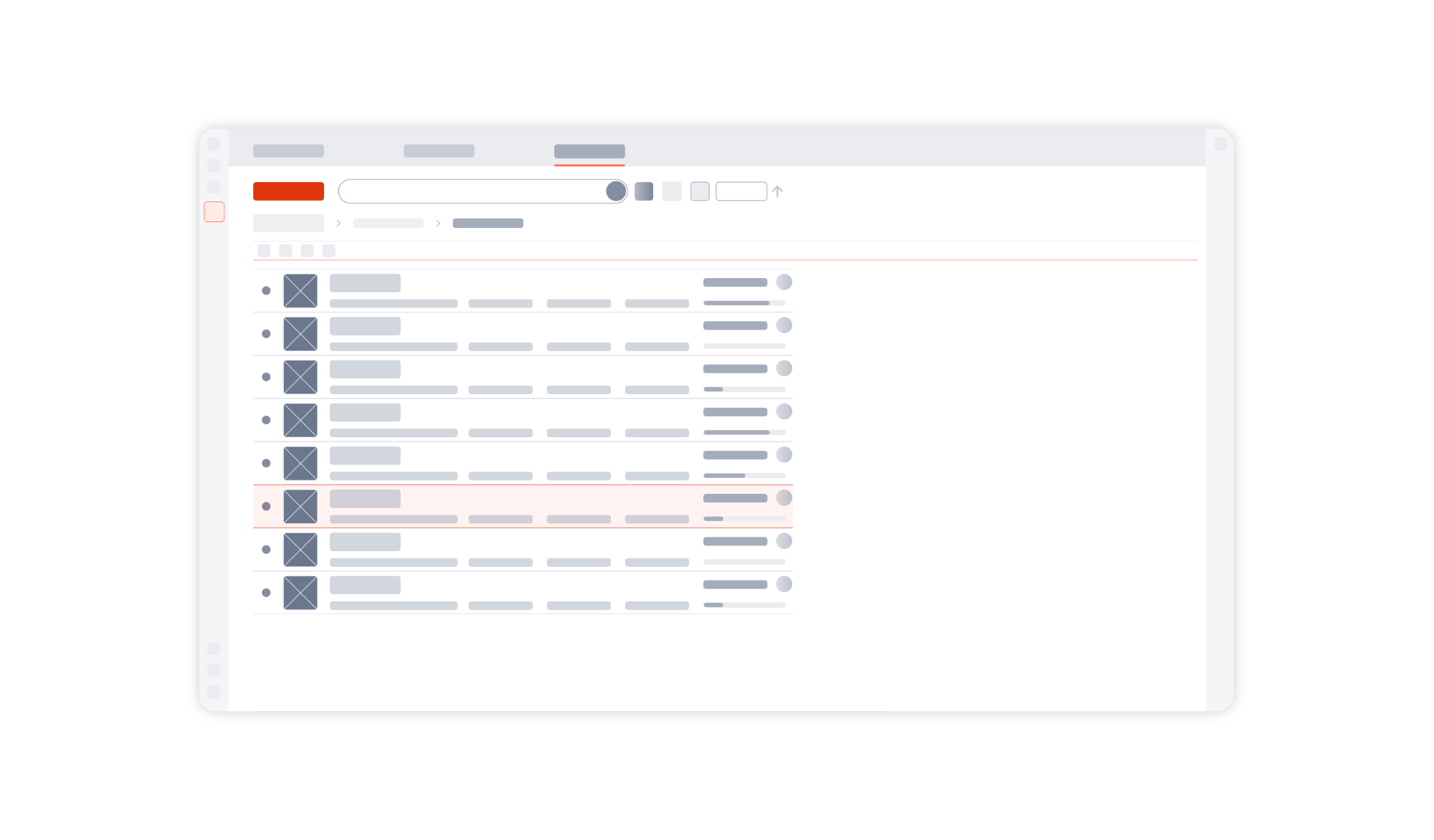EHS
Environment Health and Safety
Since 2013 delivered, implemented and developed till now
Used tools
Adobe illustrator
Used tools
Adobe illustrator
Used tools
Adobe illustrator
Used tools
Adobe illustrator
DMS 1.0
Intro
The project was divided into two phases:
DMS 1.0 - a startup in the corporate environment
DMS 2.0 - expansion of an existing product with international use

DMS 1.0 production | 2018
Background
About
The client's business model can follow three steps:
Construction ⭢ Renting ⭢ Selling
The fund's task is to obtain the lowest possible price. Therefore, they require complete design documentation before purchasing.
The lack of some documentation is leverage for the investor to lower the purchase price. In DMS, we aimed to digitize document turnover and ultimately reduce the loss to 0%.
Core info
Team size
End users
Role
UI designer Lead
Visual designer
Business requirements
Market
Tasks
• Business analysis
• Defining the real problems that controllers struggle with and how the application can help them
• Conducting workshops with project owners and end-users
• User interface - comprehensive project
• User experience and behavior analysis conducted during remote testing
• Promotional and training materials

DMS 1.0 production screens | 2018
EHS
Environment Health and Safety
Since 2013 delivered, implemented and developed till now
Study
Project data
Project challenges
• Residual tests - until the end of the version, it was only possible to test the functionality only with the assumption that end users would use the tool in this way
• The method of identifying and treating documents
Competitors
• ConjectPM -the platform that DMS was to replace
• Local drives
3rd party integration
Resources / Knowledge base
Used tools
InVision
Adobe XD
Onsite scanning device wireframe | 2018
The largest number of documents pass through the reception desk and this is the first place where registration takes place. Research has shown that there is a large percentage of badly registered documents. To this end, the new system helps employees to register correctly.
Register modal | 2018

Research
- As an investment handover, the company is committed to delivering every piece of a document created during construction
- Because of multiple locations (HQ, construction site, transit), a gap missed a few percent of documents.
- Some documents have an expiry date, e.g., building permit.
- Papers are not organized into structures that are used in the same way throughout the company.
- There is no document validation pipeline.
- Files had extraordinary long names that are readable only for experienced users.
- There is no notification system about documents, and that leads to a communication bottleneck.
- Before being handed over, each document must be checked by the chief construction manager.
- Document status should change during the time and events.

Pain points
- Some document circulation paths broke off.
- Limited possibility of Project Managers participating in the design process.
(this is an understandable difficulty, they supervise the entire construction of the building, but they would be the main beneficent of DMS)

Work with all kinds of content 3
From colors to images, text to numbers, define the content and structures you need for your project.From colors to images, text to numbers, define the content and structures you need for your project.From colors to images, text to numbers, define the content and structures you need for your project.From colors to images, text to numbers, define the content and structures you need for your project.From colors to images, text to numbers, define the content and structures you need for your project.



Summary 1.0
The application was successfully implemented on two newly emerging construction projects (correct test suppose to take time during the whole investment process). Before handing over the application, the conducted tests and training showed that users are satisfied with the new process and consider it intuitive. The benefits of having a digital version of the document workflow increased in the group of people involved in the investment process. Extending the range of the application forced translated into a precise list of new functionalities and a series of inquiries about the implementation of the application on other projects *
* joining the test group required one condition to be met - the project had to be at an early stage

Deliverables
- Design documentation for developer.
- Updating guidelines for the S360 style guide.
- S360 components documentation.
- User journey map.
- Training materials.

Results
- The application was implemented and tested on two projects.
- Mobile application, mobile scanner/printer have been translated into the design path, completed as a prototype (business decision).
- The web application is regularly in use in test projects.

Work with all kinds of content 3
From colors to images, text to numbers, define the content and structures you need for your project.From colors to images, text to numbers, define the content and structures you need for your project.From colors to images, text to numbers, define the content and structures you need for your project.From colors to images, text to numbers, define the content and structures you need for your project.From colors to images, text to numbers, define the content and structures you need for your project.



EHS
Environment Health and Safety
Since 2013 delivered, implemented and developed till now
Used tools
Adobe illustrator
Used tools
Adobe illustrator
Used tools
Adobe illustrator
Used tools
Adobe illustrator
DMS 2.0
Intro
At the beginning of 2019, stakeholders decided to settle work on the S360 platform. Therefore, it was necessary to determine the development of the DMS application that is in use. The decision was:
DMS is intended to remain as an independent entity and be developed in isolation from the platform. Components must be redesigned based on user feedback. All previous assumptions inflow about the possibility of using a mobile application should be abandoned. DMS will be an independent product.

DMS 2.0 page components | 2019
Core info
Year
End users
Role
• UX lead
• Visuals
Market
Team size
Tasks
• Redesign DMS app flow
• Communication with stakeholders
Business requirements
• Preparation of an alternative path of using the application
• Creation of design dashboards
• Designing content and availability management systems for applications
• Changing the screen layout, and thus the components used
EHS
Environment Health and Safety
Since 2013 delivered, implemented and developed till now
Study
Project data
Project challenges
• Defining the scope of the project
Research / interviews
• Change navigation
• Create a new way of document management
• As a result of resignation from the platform, it was necessary to design a CMS to manage project entities with a different scope of access
3rd party integration
• Microsoft Azure Active Directory integration
• Microsoft Power BI integration
Competitors
• SharePoint
Resources / Knowledge base
• S360 Style Guide
Used tools
• InVision
• Figma

DMS 2.0 mockups | 2019
Summary 2.0
The purpose of using DMS 2.0 assumes that all new projects in Poland will use this application.
User feedback is yet unknown. The application is still in the development phase.

Deliverables
- Design documentation for developers
- Wireframes
- Mockups
- Prototypes
- Styleguide
- User journey map

Results
- Project under development

Work with all kinds of content 3
From colors to images, text to numbers, define the content and structures you need for your project.From colors to images, text to numbers, define the content and structures you need for your project.From colors to images, text to numbers, define the content and structures you need for your project.From colors to images, text to numbers, define the content and structures you need for your project.From colors to images, text to numbers, define the content and structures you need for your project.